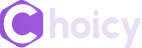How to Master Searching for Keywords on a Web Page with Ease
Introduction:
Ever wonder why some websites hog the top spots on Google? The answer’s simple: they’ve cracked the keyword code. Learning how to search for keywords on a web page is your VIP pass to SEO stardom, whether you’re a blogger craving clicks, a business owner hunting customers, or just an SEO newbie curious about the game.
In this beginner’s guide, we’ll dish out the juicy details on why keyword hunting is pure gold, how to wield browser tools like a pro, why headings are your secret weapon, and how tools like SEMrush can rocket your strategy to the next level. Ready to unlock the magic? Let’s dive in!
Why Keyword Hunting Is Your SEO Superpower:
Keywords are the heartbeat of SEO — they’re the exact terms people type into Google when they’re looking for something. Get them right, and your site becomes a magnet for clicks. Get them wrong, and you’re left shouting into the void. A 2024 study from Ahrefs revealed that over 90% of web pages get zero organic traffic. That’s not a stat you want to be part of.
Learning how to search for keywords on a web page gives you insight into what your competitors are doing right, helps you find missed opportunities, and lets you tailor your content to what people are actually searching for.
Think of it as a treasure hunt. If you run a bakery and notice that a competitor is ranking well for “gluten-free cupcakes,” you can take a closer look at their site to see what keywords they’re targeting — and then do it better.
Wield Browser Tools Like a Keyword Ninja:
You don’t need fancy software or coding chops to start. Your web browser already has some powerful tools for basic keyword digging. Here’s how to get started:
- Ctrl+F (Cmd+F on Mac):
This is the fastest way to search for keywords. Hit Ctrl+F and type in a term like “cupcakes.” Your browser will highlight every instance of the word on the page. It’s simple but surprisingly effective when you’re just getting started. - View Page Source:
Right-click on any web page and select “View Page Source.” Don’t be intimidated by the code — just use Ctrl+F again and search for terms like <title>, <meta name=”description”>, or even <meta name=”keywords”>. These are common places where SEO keywords are embedded. - Inspect Element:
Right-click on a specific heading or section and select “Inspect.” This opens up the developer tools and shows the HTML for that section. Look at heading tags like <h1>, <h2>, or image alt text. These spots often contain keywords that signal to search engines what the page is about.
These tools are simple, free, and great for beginners. But to really level up, you’ll want to understand the structure of headings and how they’re used for SEO.
Crack the Code with Headings:
Headings aren’t just for looks. They’re SEO powerhouses. Search engines use heading tags like <h1>, <h2>, and <h3> to understand the structure and main topics of a page.
Start with the H1:
There should only be one H1 on each page — it’s the title, the headline, the crown jewel. If a bakery blog has an H1 that says “Best Gluten-Free Cupcakes in Town,” you can bet that’s a major keyword.
Scan the H2s and H3s:
These subheadings break the page into sections. Look for variations and related terms like “Vegan Cupcake Recipes” or “How to Make Keto Cupcakes.” These give insight into the broader keyword strategy.
Check for Patterns:
When you see the same words (or close variations) repeated in multiple headings, you’ve found the focus keyword. This repetition signals to Google that the page is tightly aligned with that topic.
Understanding how a page uses its headings can help you reverse-engineer its SEO playbook. It’s like reading between the lines — and once you get the hang of it, you’ll start spotting patterns everywhere.
Mastering SEO in 2025: Key Strategies to Boost Your Organic Traffic
Supercharge Your Hunt with SEMrush:
While browser tricks are great for a quick peek, tools like SEMrush open up a whole new level of keyword spying.
Organic Research Tool:
Paste in a competitor’s URL and SEMrush will show you all the keywords that site ranks for, how much traffic each keyword brings in, and which pages are pulling the most weight.
Keyword Gap Tool:
Compare your site with your competitors and see what keywords they’re ranking for that you’re not. This is gold for uncovering new content ideas and identifying gaps in your SEO strategy.
Site Audit Tool:
This one dives deep into your own site. It checks keyword usage, density, and even suggests improvements. Think of it as having an SEO coach in your corner.
SEMrush isn’t cheap, but they offer a free trial — perfect for testing the waters. If you’re not ready to invest, check out free tools like Ubersuggest, WordStream, or Ahrefs’ Free Keyword Generator.
SEO in 2025: Why Your Website is Still Invisible
Your Next Steps to Keyword Glory:
Learning how to search for keywords on a web page is like opening a hidden door. You start with basic browser tools, dig deeper with headings, and then turbocharge your efforts with pro-level software.
The goal isn’t to copy your competitors — it’s to learn from them, outthink them, and ultimately out-rank them. Keyword research is the foundation, but great content is what keeps readers coming back.
So the next time you land on a top-ranking blog or product page, don’t just skim it. Pop open that source code. Explore the headings. Run it through a keyword tool. You’ll be amazed at what you uncover — and even more amazed at what you can do with it.